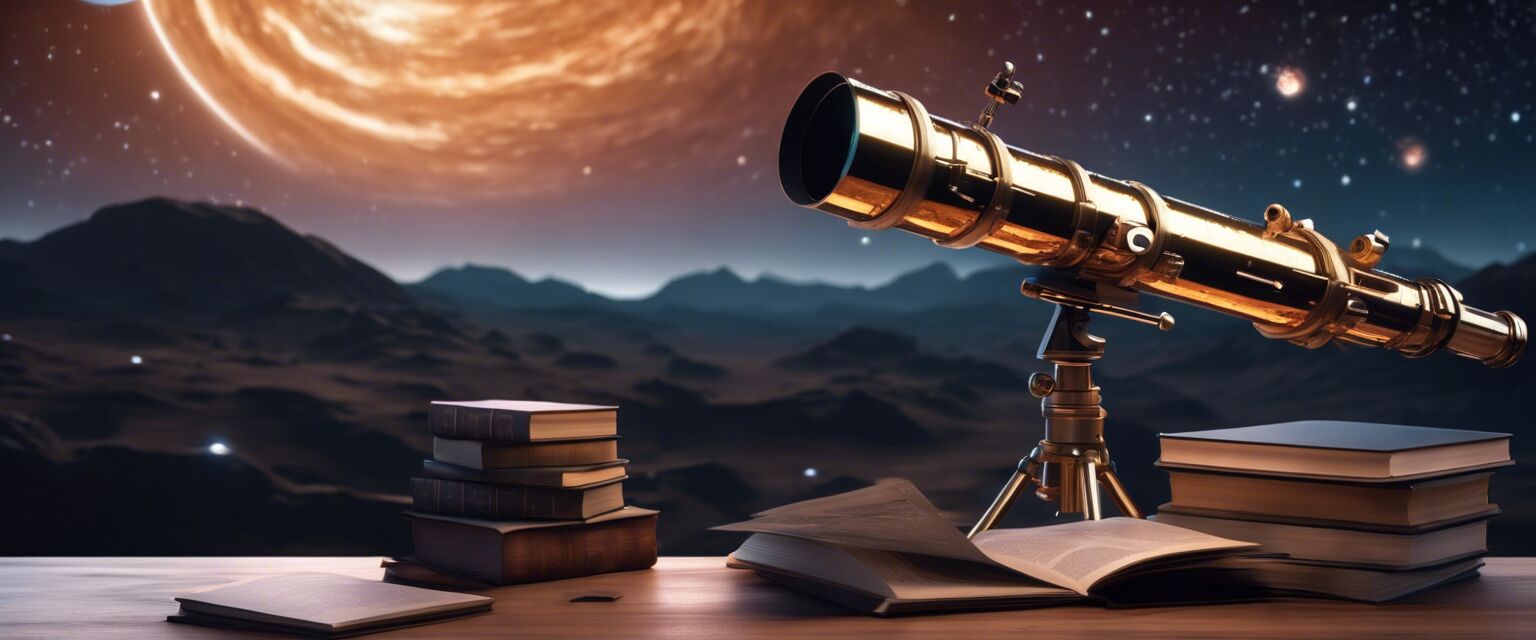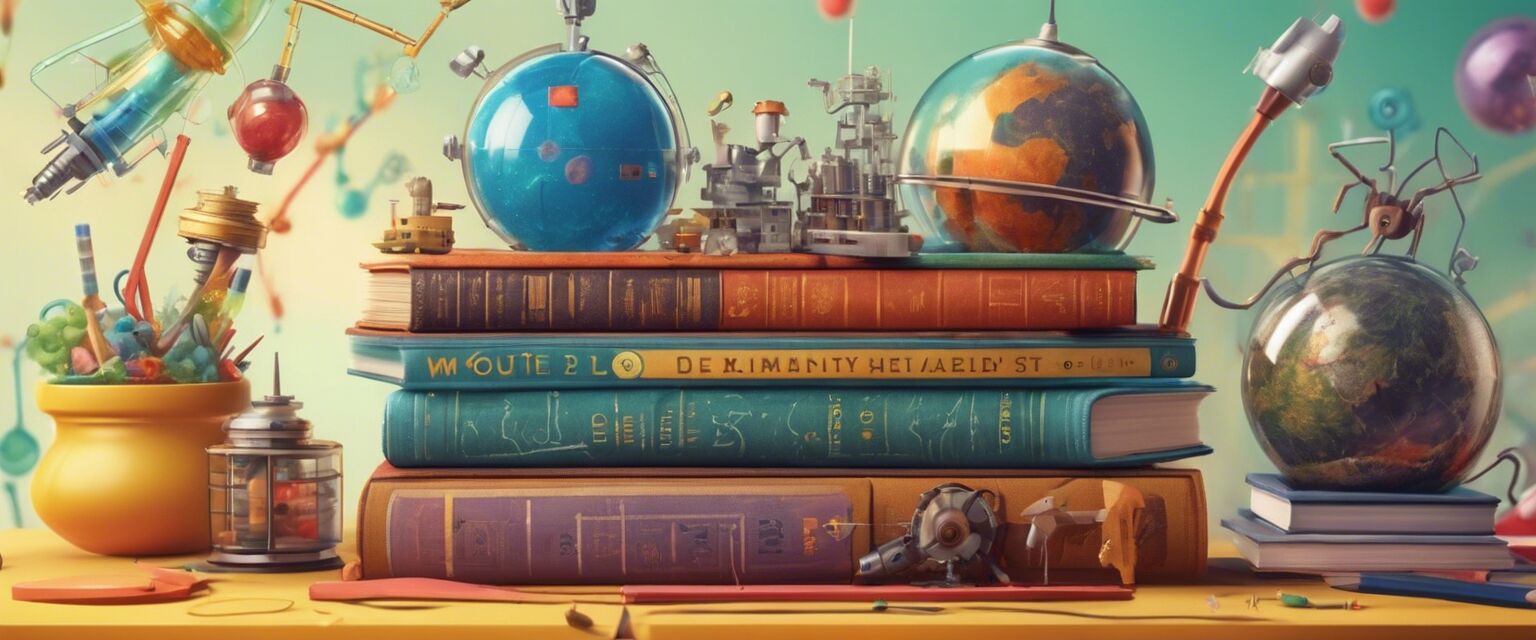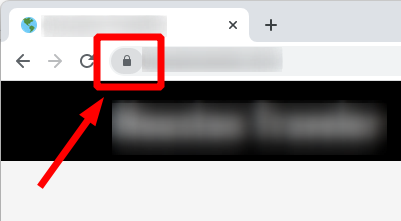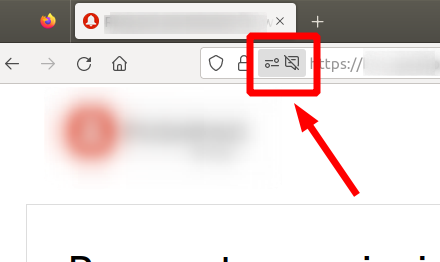Amazon Fire HD 8 Kids Pro Tablet Review: The Ultimate Learning Companion for Kids
Key Takeaways
- This tablet is designed specifically for big kids aged 6-12, with a focus on STEM learning.
- It features a 1-year subscription to Amazon Kids+, providing access to ad-free content and a wide range of educational apps.
- Parents have control over the content their kids access, with easy-to-use parental controls and web browsing guardrails.
Imagine a device that combines the power of technology with the magic of learning, providing a seamless and engaging experience for kids aged 6-12. The Amazon Fire HD 8 Kids Pro tablet is just that, offering a robust suite of features and capabilities that make it an ideal tool for STEM education.
About Fire HD 8 Kids Pro Tablet
The Amazon Fire HD 8 Kids Pro tablet is a powerful and feature-rich device designed specifically for big kids aged 6-12, with a focus on STEM learning. With its vibrant 8" HD screen and sturdy kid-friendly case, this tablet is built to withstand the rigors of daily use.
| Feature | Description |
|---|---|
| Processor | Enhanced hexa-core processor for faster performance and seamless multitasking |
| Memory | 2 GB RAM and 32 GB of internal storage, expandable up to 1 TB |
| Display | 8" HD screen with strengthened aluminosilicate glass for durability and brightness |
The Fire HD 8 Kids Pro tablet comes with a 1-year subscription to Amazon Kids+, providing access to a vast library of ad-free content, including books, games, videos, and apps. This subscription also includes a range of educational apps from popular brands like National Geographic, Marvel, and LEGO.

The tablet's parental controls allow parents to approve purchases and downloads, ensuring that their kids have access only to age-appropriate content. Parents can also set time limits, block specific websites, and monitor their child's activity using the online Parent Dashboard.
- SAVE UP TO $60: Get a full-feature tablet made for big kids ages 6
What Makes the Amazon Fire HD 8 Kids Pro Tablet Stand Out?
Pros
- Excellent graphics quality, perfect for kids who love games and animations
- Easy to use, even for younger kids who are new to tablets
- Robust parental controls allow parents to monitor and limit their child's activity
- Long-lasting battery life, up to 13 hours, makes it perfect for long car rides or trips
- Access to a wide range of educational apps and content through Amazon Kids+
Things to Consider
- Some kids may find the tablet's design and layout too simplistic
- The tablet's processor can slow down if too many apps are open at once
- Some parents may find the parental controls a bit overwhelming
In conclusion, the Amazon Fire HD 8 Kids Pro tablet is an excellent choice for parents looking for a device that combines fun and learning for their kids. While it may have a few minor drawbacks, the pros far outweigh the cons, making it a great value for the price. With its excellent graphics quality, easy-to-use interface, and robust parental controls, this tablet is sure to delight kids and parents alike.
Unlock the Perfect Learning Experience with the Amazon Fire HD 8 Kids Pro Tablet
As a parent, finding the right device for your child's education is crucial. The Amazon Fire HD 8 Kids Pro tablet is a great option to consider, offering a unique combination of features and benefits that can help your child learn and grow. In this article, we'll explore the key takeaways, pros, and cons of this device, as well as provide tips for buyers and a final recommendation.
Beginner's Tips
- When buying a tablet for your child, consider their age, interests, and skill level to ensure you get the right device.
- Set clear boundaries and rules for tablet use to ensure your child stays safe online.
- Regularly monitor your child's activity and adjust settings as needed to prevent overexposure to certain content.

The Amazon Fire HD 8 Kids Pro tablet offers a range of benefits, including a 1-year subscription to Amazon Kids+, access to a wide range of educational apps, and robust parental controls. While it may have a few minor drawbacks, the pros far outweigh the cons.
- This tablet is an excellent choice for parents looking for a device that combines fun and learning for their kids.
- The tablet's parental controls allow parents to monitor and limit their child's activity, ensuring they stay safe online.
- The device's long-lasting battery life makes it perfect for long car rides or trips.
In conclusion, the Amazon Fire HD 8 Kids Pro tablet is a great value for the price. With its excellent graphics quality, easy-to-use interface, and robust parental controls, this tablet is sure to delight kids and parents alike. If you're in the market for a new tablet for your child, consider the Amazon Fire HD 8 Kids Pro tablet for its unique combination of features and benefits.
Don't miss out on the opportunity to unlock your child's full potential with the Amazon Fire HD 8 Kids Pro tablet. With its 1-year subscription to Amazon Kids+, access to a wide range of educational apps, and robust parental controls, this tablet is the perfect choice for parents looking for a device that combines fun and learning for their kids.
Check Current PriceUnraveling the Mysteries of the Amazon Fire HD 8 Kids Pro Tablet
-
Q: How do I set up Amazon Kids+ on my Fire HD 8 Kids Pro tablet?
A: To set up Amazon Kids+, simply download the Amazon Kids app from the Appstore, create a new profile for your child, and follow the prompts to set up the subscription. You'll need to register for an Amazon account and link it to your child's profile.
-
Q: Can I use my own content on the Fire HD 8 Kids Pro tablet?
A: Yes, you can add your own content to the tablet, including books, games, and apps. You can do this by downloading them from the Appstore or by using the tablet's USB port to transfer files from your computer.
-
Q: How do I control what my child can access on the tablet?
A: The Fire HD 8 Kids Pro tablet comes with robust parental controls that allow you to restrict access to certain content, set time limits, and monitor your child's activity. You can access these controls through the Parent Dashboard on your computer or the Amazon Kids app on your tablet.
-
Q: Can I use the tablet's camera?
A: Yes, the Fire HD 8 Kids Pro tablet has a rear-facing camera that lets your child take pictures and videos. You can also use the tablet's front-facing camera for video calls and selfies.
-
Q: Is the Fire HD 8 Kids Pro tablet compatible with other devices?
A: Yes, the tablet is compatible with other devices, including computers, smartphones, and other tablets. You can use the tablet's USB port to transfer files or connect it to your computer using a cable.
-
Q: What happens if my child breaks the tablet?
A: The Fire HD 8 Kids Pro tablet comes with a comprehensive warranty that covers accidental damage. If your child breaks the tablet, you can contact Amazon's customer support for assistance with repairing or replacing it.